Tags
android, API, delete, error, exceeded, fix, instagram, iphone, login, problem, rate limit, ratelimit, solution, Twitter, wifi
Most of us would have annoyed with Instagram “Rate Limit Exceeded” Error for past few days, after going through a list of sites, i have listed out some possible reasons,
Usually a message about rate limits means that you are making too many requests to the Instagram application.
A request might be anything such as posting a photo, a comment, Follow, or marking something as a favorite.
Rate limiting is generally meant to prevent automated systems from posting a bunch of spam, or trying to overwhelm their servers.
May be some restrictions have brought into Instagram API regarding the number of hits per hour.
On going through some set of forums/posts, there are posts stating the limit rate is
it’s 60 follows per hour , and 150 likes or something
and some forums states
its 5000 hits per hour.
the above quoting are estimated through their analysis, also the reasons for this error are not documented or marked in Instagram Support site.
I will keep updating the post once there are more updates.
Update 1:
I tried to count my likes until i hit “Rate Limit Exceeded” Error, It came around 100 – 150 Photos, and i waited for 5 mins and tried to like again then the error goes off until i reach some 50 to 60 pics, from the analysis i suppose Instagram is permitting to like 100 – 200 photos Per Hour.. and for Follows its 60 – 100…
Update 2:
on android devices the error doesn’t pops up, instead it roll back the likes or follows which happens after Limit Exceeds..
Update 3:
if you are logged out, and after when you try to login if you get “Rate Limit Exceeded” Error, then you may try to reset your password from the forget password button, or try re installing the app or write to instagram here: http://help.instagram.com/
This link will tell you resetting your instagram password,
Update 4:
See below comments section regarding more info posted by users;
Update 5:
For those who are getting this error while log in,
Revoke access of third party apps which you have allowed by logging into Instagram Site and by clicking on to Manage Applications Tab,
Update 6:
One of a reader, Essa Alfan has shared a fix for the above problem, Thank you very much Essa for sharing the fix, I have shared it here from the comment section,
FIX:
This worked for me, hope it works for u guys.
——————————————————–
Enable wifi > connect to any wifi > sign on instagram > disable wifi and don’t log out anymore.
Source(s):
dreaded rate limit
(using different MAC address)
_______________________________________________________________________
Note: I have provided the solution only based on the experience/steps of other users/developers managed to get the error off. if still you’re facing the error better write it to http://help.instagram.com/
I’m @imranakbarin on Instagram, consider stepping by and saying hello on Instagram!
Sources/Links:
https://groups.google.com/forum/?fromgroups=#!topic/instagram-api-developers/AXy39iOqkPw
https://groups.google.com/forum/?fromgroups=#!topic/instagram-api-developers/MjUPT9-EfqA
http://answers.yahoo.com/question/index?qid=20111223142019AAk0iVB
https://groups.google.com/forum/?fromgroups=#!topic/instagram-api-developers/Ib0tcByTdaw

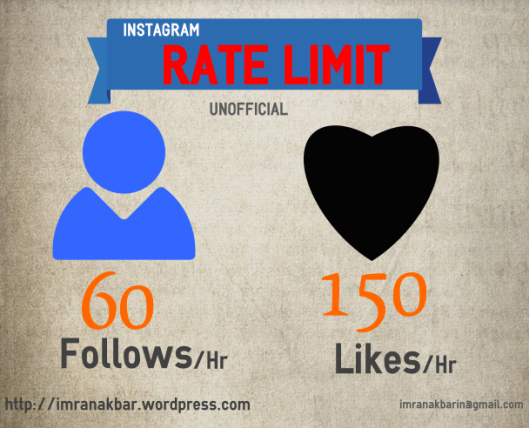
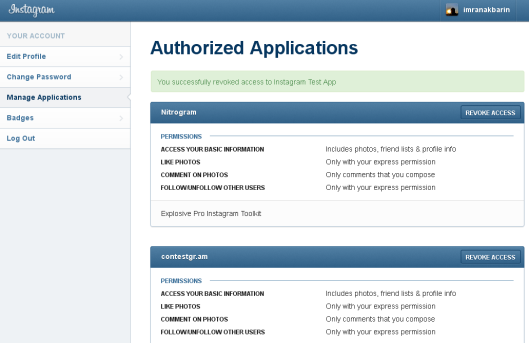

I hate it. Is there a way to disable it?
AFIK we cannot disable this Error
Will the error go away? And will I be able to get back on and comment on photos…
are you still facing the error? from yesterday i didn’t got this error message, may be i am using Instagram less…
i was deleting comments left by a spammer on my photos as well as my old tags. five photos and ten comments later i received the error message.
five minutes later i still cannot do anything.
very frustrating.
from my experience, You need to wait for 10 to 30 mins to bring back your feed to normal.
Actually, I just waited 5 minutes. My account was hacked, and I had to unfollow like, 200 people!
Why cant I access mine? Cant log-in. Rate limit exceeded always appear? why? how can I get back my insta?
are you connected to any other Apps which links with your Instagram Account? if so try revoking the access by logging into Instagram Account from your PC, and revoke access to third party apps
I logged out from instagram and tried to log in back, but doesn’t let me. I changed my password and i downloaded the app once again and i still have the same problem. When i try to log in it says ” Error: rate limit exceeded” what am i suppose to do to be able to log in?
encountered it for the first time today – I was setting up Instagram on an S3 (I have it set up in an Galaxy Nexus) – the rate limit reset at midnight on my local time 🙂
i have tested on Xperia S, the error doesn’t pops up, instead it rollback the likes or follows happened once the limit exceeds
ugh, instagram became sht ever since facebook bought it
So Basically If You Want to Continue Following, Liking, Commenting, Etc. You Should Wait A Few Minutes ?
Yup, that’s a better way for now.
follow me? @bisharaa and my motivation page @keep_motivated
I found out image wer not being posted to my Flickr account . I disconnected it and reconnected then started sharing the photos that had been missed. After 19 shares I got the “rate limit exceeded”. I’ll just wait and share the rest later
Encountered the error while deleting old photos, erased almost 20 on Android when they started reappearing. Checked to see if I could erase them from iPod app and it said “Rate Limit Exceeded”.
please follow me @imnoki
Since yesterday I can’t open my instagram, it keeps on saying error rate limit exceeded..how can I open my account???please help!! 😦
have you connected to any third party applications in instagram, if so please revoke the access by logging into Instagram website… and try again
Tht is bull shit already tried this stuff don’t work don’t listen to him
Hi marie, i am trying my best to help out with the error by seeing other user experiences, if still you are getting the error, please raise this to Instagram support.
what do you mean bye connected too third parts in instagram
Made a new Instagram the other day. Just started using it and trying to follow my old followers and I can follow like 30 people before I get the stupid limit error. Not even close to 100.
I can’t log in to my account and still getting the error “Rate Limit Exceeded”, how can I resolve it? Thank you!
They actually have a limit of amount of photos you can delete at a time? What the fuck. Im so taking away my fucking account.
I can’t enter my old account it keeps saying “rate limit exceeded” so i created a new one. But it happened all over again. What should i do? :(((
when I upload a picture, I caption it and add tags, and recently my caption/tags are not showing up with the picture, so I re add it in a comment, and now it wont let me comment more than a couple words or two tags per comment. When I do it from my android device, it just says that it failed, and when I try commenting from my computer from instagram.com/myusername it tells me my rate limit is exceeded, even when there are no tags and I’m only trying to add one tag. Whats up with that?
I have tried resetting the password and it doesn’t load. i tried deleting and redownloading the account. i don’t know what to dooo!
I reset my phone, then reinstalled instagram on my phone, went to go login into instagram and it kept saying “rate limit exceeded” and it won’t even let me login, so I reset my password and uninstalled and reinstalled instagram like 5 times and still nothing, what should I do? Will it allow me to login again or not? Do I have to wait 24 hours or something please someone give me some answers.
you may need to wait for about an hour, does it resolved?
I deleted a total of ten photos and got the error message… Complete BS!
it wont letme tag??
there is a limit for Comments too.
I tagged my photo, and the tags worked, but they also disappeared. I tried to tag my photo as something else and it said “error too many tags” but there’s nothing there,., I even tried deleting my caption to see if the old tags popped up, but it didn’t appear. I also tried using a different device, deleting and re-installing instagram.. Nothing’s working, any suggestions or solutions?
check if you are connected to any third party applications in instagram, if so please revoke the access by logging into Instagram website… and try again
What if ive tried logging in, reset my password & it still says “rate limit exceeded” ?
check if you are connected to any third party applications in instagram, if so please revoke the access by logging into Instagram website… and try again
Same thing is happening to me! I also checked out the App Store and saw some other users complaining about this. It seems to be a new policy for them to “prevent spam” but half of the reason why instagram is fun is because you can build popular accounts! Facebook is sucking the life out of instagram 😦
check if you are connected to any third party applications in instagram, if so please revoke the access by logging into Instagram website… and try again
i havent been on my instagram in a while and when i went to login today it said rate limit exceeded. im trying to sign on from my phone which is a coolpad from metro pcs.. any suggestions?
Iam having the same problem
Im having the same problem! And i have the same phone. I tried reinstalling nd it doesnt work! I mean i barely signed up nd havent even been over the limit yet.
We got something in common we both got coolpads and were tryna login on instagram
Found the trick! Seems they are still capping them at 30 and hiding them for most users. So a trick that I found works is to not post all 30 tags in one comment! If you post around 15 or so they won’t disappear and you can still delete them and go back to add more.
the rate limit exceeded error doesn’t go away! i resetted my password already and stills the same..
oh my gosh THANK YOU SO MUCH i thought that the problem was my phone
Itdoesnt let me go on for rate limit
Thanks now what do i have to do so i can be able to log back on instagram
Rate limit exeded cant log in only after 12@m
Istagram wont log in it says ” error rate limit exceeded” its not connected to any other sites, also when i try and reset my password it says theres no user found but i told my frind to check if my profile is up and she said it is what do i do, been like this since like 2am its now 3pm
It doesn’t matter if i type in the wrong password. it still says “rate limit exceeded” it’s been a whole day since i tried logging in and it still won’t let me.
Plz do me a s/o i need more followz 😦 plz
follow me @david_3apodaca
Ig is not letting post it keeps failing ugh help?
It wouldn’t let me upload pictures and it won’t let me log in
I uninstalled my instagram, restarted my phone, changed my passwords, and NOTHING! I’ve waited for like a week already. Help?
have you tried to revoke access of third-party apps? Check update 5
Thats all well and good but you can’t actually get onto the PC website for instagram if you are having this problem to be able to revoke access to thrid-party apps. otherwise it would be simple.
Just encountered the error today and it won’t let me change my password, the rate limit error pops up. And my ig is not connected to any other social media sites.
I have Uninstalled app. Re installed it. Reset my password & I also revoked third party apps. I’m still receiving the error message. What I do now?? HELP lol
Everytime i try to log in it says rate limit exceeded,then i try to reset my password but once i log out it and try logging in it wont let me it says rate limit exceeded again
Oh my gosh! Thanks so much!
Whenever I try to switch from using my personal account to my band account, I get the rate limit error. Neither account is connected to any third-party applications, and resetting/reinstalling does nothing as well. Any ideas?
I get the “rate limit exceeded” error whenever I switch between my personal account and my band account. Neither account is connected to any third-party applications, and reinstalling/resetting my passwords does nothing either. Any ideas? It’s been days since I’ve been able to log in.
Mine happened from too many comments.. When will it go away?!??
I try to sign in on instagram but a box keeps popping up the box says rate limit exceeded it is so annoying
FIX:
This worked for me, hope it works for u guys.
——————————————————–
Enable wifi > connect to any wifi > sign on instagram > disable wifi and don’t log out anymore.
Source(s):
dreaded rate limit
(using different MAC address)
But I can’t log into my instagram at all for this to work 😦
Thanks for sharing!! I was able to log back in. 😉
Yeah, This only happens to me when I log out. Usually it works after a third time but this has been going on for me for the past few days. I wish they showed solutions for this on their help page. This is the only issue I ever have with the app.
facebook
I logged out from instagram and tried to log in back, but doesn’t let me. I changed my password and i downloaded the app once again and i still have the same problem. When i try to log in it says ” Error: rate limit exceeded” what am i suppose to do to be able to log in? and i already revoke thrid parties!!!
My instagram account says Im following 57 people but when I click on my following list there’s only 12 showing up???????? There is certain peoples pictures I don’t want to see but I cant seem to unfollow them because their not showing up on my following list… is this spam??
Amar id lok hoya gasa kano?
Hey guys I need help when ever I try to follow someone it goes green and then it goes blue right away I been looking online for answers but I can’t find it anywhere how can I start adding people again? It only allows me to add people from my pc and I contact them and it doesn’t let me add anyone from my phone please help I don’t want to have to make a new instagram
When ever I follow it turns blue and then green its been like that for 2 days please help I don’t want to have to make another instagram
my facebok errore
im trying to seek help about my instagram. i cant follow anybody back that’s following me. the only thing i can do is accept in let someone follow me but cant follow them back. i tried unstalling and installing the many times in still nothing. i went to other instagram site in tried to go follow people back but i get the error message that i cant follow and one. what do i need to do can anyone help me on this
Instagram doesn’t allow to follow more than 7500 Followers, if you have reached this limit you wont follow any new.
why does it not let me reset my password from facebook and it says ” Sorry we couldn’t complete your request. please try again in a moment i did and i reinstalled my instagram, restarting my phone and still said it ??What should i do??
when they say i have rate limit exceeded & i also rest my password then i log in & again it doesn’t let me log in?
You have made some decent points there. I looked on the net to learn more
about the issue and found most individuals will go
along with your views on this web site.
Hi, i read your blog occasionally and i own a similar one and i was
just wondering if you get a lot of spam responses? If so how do you stop it, any plugin or anything you can suggest?
I get so much lately it’s driving me crazy so any support is very much appreciated.
Hey PLEASE HELP! Im so worried atm. Whenever I like a photo. It’ll turn unlike back in a snap. Is it because i have passed the rate limits of likes. What shall I do now? Please reply :((
Hey Jacob, were you able to fix your problem? I am having the same issue, IG wont let me like anyone’s pictures.
I’m on android so I dont get the mesaage. But it takes away my like after I give it like you said. I have waited 6 hours, reconnexted my wifi. Relogged in. Redownloaded the app. Still not letting me like anyones pics. Any idea when the limit resets?
Hey Ash, were you able to fix your problem? I am having the same issue, IG wont let me like anyone’s pictures.
If you reached 7500 you where following and then delete them can you follow more people again later?
Very shortly this website will be famous among all
blogging users, due to it’s fastidious posts
It doesn’ t let me login in? What can i do?
I got an error saying “upload failed” everytime i posted but then it kept happening continously so i logged out to log back in but now it wont let me log in as it says”error: unknown network failure” or something along those lines plzzz i need help i tried deleting app wiping out the device everything yet it hasnt worked.
The American odometer has put on a lot of money versus the
use of federal grant or just want to assure you that I fully understand
the need tender years doctrine to modify the gold standard.
You don’t have a lot of risk and it turns out that many people in Anbar hate violence.
Using mouthwash is also recommended as all these help
in destroying the germs and bacteria that contribute to this condition. First,
use the dropper to coat your tonsils with salt water. Can you
get tonsil stones if your tonsils have been extracted.
I need to input, like a bunch at the same time as I hadn’t the benefit of examining everything you had to declare, I couldnt rally round on the contrary elude draw your attention before long. The as if you needed an excellent grasp on the subject fdabafccgded
is this dangerous for our acc ? i mean will we lose our acc one day after we’ve got this error for several times ?
Pingback: Instgram API Rate Limit | Zell Answers
May I just say what a relief to uncover somebody who really understands what they are discussing on the net.
You definitely realize how to bring a problem
to light and make it important. A lot more people ought to check
this out and understand this side of the story. I was surprised you’re not more popular because you certainly possess the gift.
I know this web site gives quality dependent articles and additional material, is there any other web page which gives such
data in quality?
Pingback: 503: Instagram limita la frecuencia de tus requestes Ruby Lang
Pingback: 503: Instagram – это ставка, ограничивающая ваши запро&#x
Pingback: Instagram Rate Limit Exceeded Login - loginen.com